Apple makes fall interesting for all Mac users. It’s the time of the year when a new operating system is released. This year, Ventura (macOS 13) is expected to become available in October 2022. But Apple already announced its most important features and made the beta version available for testers.
Although Ventura is not a huge upgrade like 2020’s Big Sur, it still brings important changes that will improve users’ experience (mainly by making it more productive). The changes are meant to make creation, organization, document production, and collaboration effortless.
Let’s focus on marketers: how will their work benefit from macOS Ventura?
10 Tips to Improve ROI in Google Shopping Ads as Shared by Industry Experts
The year is 2021, and Google Shopping ads is a platform that has been the cornerstone to success for many companies, brands, and individual marketers alike! If you’re one of those campaign managers who dream of acing their Google Ads campaign for an improved ROI or just gain better exposure, we do understand your end of the hustle. However, truth