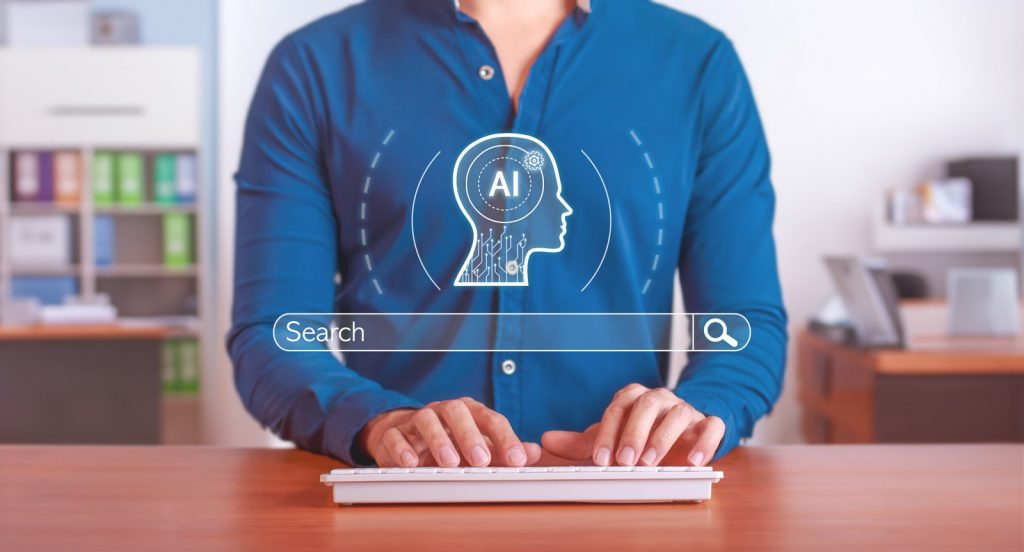An efficient ecommerce website contains several elements. The design, placement, and relevance of these features is imperative, and can only be done correctly and successfully with the aid of proper analytics. You need to optimize each part every step of the way, and having the results to back up these decisions comes in the form of testing and analytics.
Elements that need to be analyzed in the case of any ecommerce website include:
- Social Media Integration
- CTA Buttons
- Mobile Responsiveness
- Simplicity
- Security
- Search Bar
- Shopping Cart
- Product Reviews and Testimonials
- Live Chat
- Discounts and Coupons
- User Friendly Navigation
- Related Products and Wishlist
- Checkout Process and Payment Options
- Web Design and Color Scheme
- Product Images, Videos, and Description
These are all things any ecommerce advertising agency will look into should you decide to hire one.
Ecommerce websites also include off-page promotional activities. The effectiveness of these campaigns still needs to be analyzed for optimizing your promotional strategy.
While there are plenty of analytics tools out there, Google Analytics is the best choice. Google Analytics comes with an ecommerce tracking feature designed to make decisions based on statistical data specifically for ecommerce websites. To enable the ecommerce tracking feature, you’ll need to go into the “admin” tab of your account, and add the tracking code from Google Analytics onto your website. Once this is set up, you’ll be able to view your ecommerce reports from the platform’s reporting tab. These reports will give you access to your sales, performance, transactions, etc.

Important Metrics to Consider
- Traffic: Ecommerce companies thrive on traffic. Thankfully, the Google Analytics traffic sources are designed to help ecommerce marketers analyze how well a campaign is doing.
- Conversion rate: In order to analyze this metric, first define a goal; this goal will be specified for a particular URL. Build your tracking URL by using Google Analytics URL builder, then use this instead of your standard URL in your campaign.
- Engagement: The amount of time users spend on your website is useful when building ecommerce campaigns. In order to better understand engagement and sales on your site, you should check the bounce rate of your site, users’ average session duration, and your shopping cart abandonment rate.
Heat Map Analytics
Heatmaps give business owners a “map” of what visitors are doing on their site. For example, it can show you where people are clicking, how many people are scrolling down the page, and when and where they stop.
Social Media Analytics
Social media is another great tool for increasing site traffic, promoting products online, and establishing a stronger online presence. On these, too, tracking results is key. If you promote items on Facebook and/or Instagram, Facebook Insights will help you measure the accomplishments of your campaigns on both (Facebook is the parent company of Instagram). Twitter has also incorporated an analytics tool so that, like Facebook, you can now advertise on Twitter.
Analyzing the data of your ecommerce site is a must for reaching your goal number of conversions. The more you know about your audience, the better you can entice them as customers. If you’re not up to the challenge, consider partnering up with an ecommerce advertising agency and maximizing your chances of outselling your competitors.