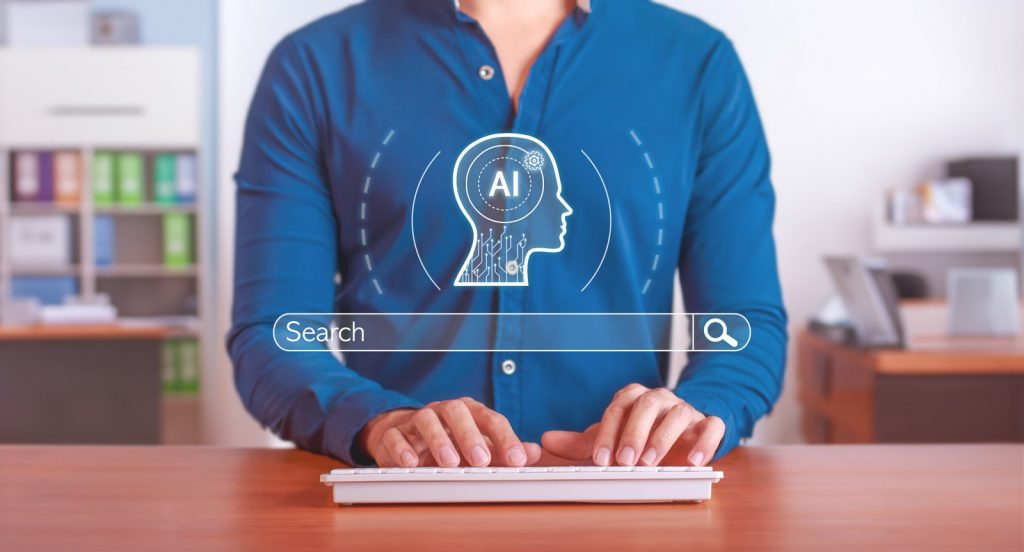Posting on Facebook can be like walking into a minefield, especially when most of us have a wide range of Facebook friends including friends, family members, colleagues, and more. If you post on Facebook regularly, you probably have that one friend who you don’t want to see certain posts.
In this article, we’ll explain how to select audiences for your Facebook posts and hide them from specific people or groups. After reading, make sure to check out our guide to Facebook profiles if you’re worried about how your profile appears to your Facebook friends.
1. Start Creating a Post
First, navigate to the “what’s on your mind” section like you usually would when creating a Facebook post. After clicking there, you’ll be able to set the post to appear on your news feed or on your story. Each of these options should have a dropdown menu on the right-hand side where you can choose a target audience.
2. Select Who You Want to Exclude
Under the “news feed” or “story” option, you should see choices to share the post with all Facebook users, your entire friends list, or friends except for a particular individual or group. Click “friends except” to bring up a list of possible exclusions and start choosing who you want to hide your post from.
In this menu, you should see all your current Facebook friends as well as any lists or groups that you’re involved in. Simply click the minus next to a name to ensure that that person or list won’t be able to see your new post. Make sure to select “save changes” rather than “cancel” to return to your post with the new sharing settings.
Remember to go through this process twice if you’re planning to share a post on both your news feed and story—excluded users may still be able to see the post on your story if you forget to exclude them there, too. Once you’ve defined your audiences, simply click “share” and rest easy knowing that the post will only be visible to the people you want to see it.
Facebook makes it easy to define a post audience, but too many Facebook users don’t understand how to take advantage of this feature. These simple steps will allow you to quickly exclude any people or Facebook groups who you don’t want to have access to a particular post.