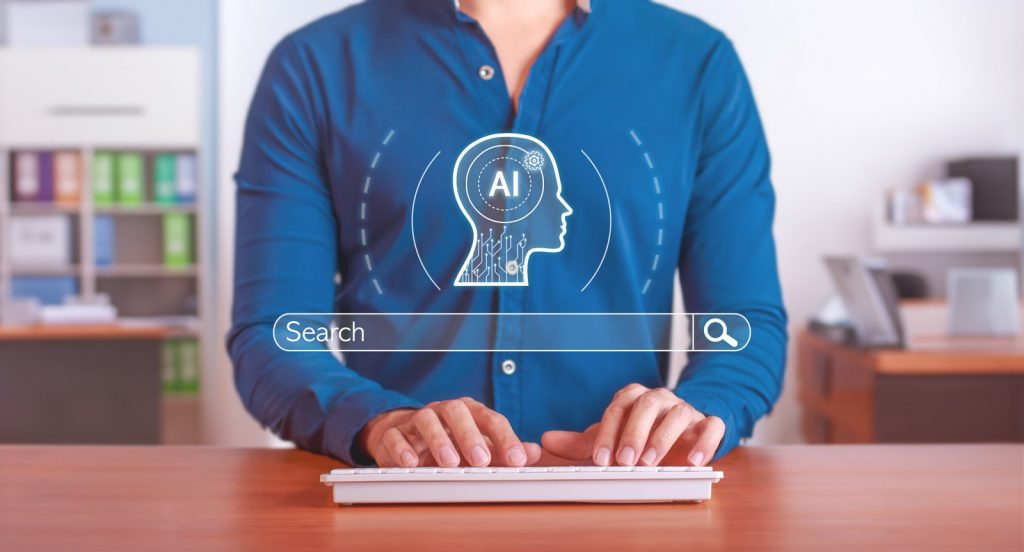As an e-commerce business that sells both on your own website and on Amazon, there are a few different ad campaigns and bidding strategies you can use to drive traffic, sales, and ROI. We’ve got advice on the best options to choose and the circumstances you want to consider to maximize your decision.
Amazon Ad Strategies
Amazon understands that the businesses selling on their platform have different needs, so they’ve instituted a range of strategies to implement.
When it comes to bidding strategies, the best approach for your business will depend on a number of factors, including your advertising goals, budget, and the competitive landscape in your industry. Here are a few bidding strategies to consider:
Cost per Click (CPC)
With this bidding strategy, you pay for each click on your ad. This can be an effective way to control costs and ensure you’re only paying for traffic that is potentially interested in your product.
Cost per Acquisition (CPA)
This bidding strategy allows you to pay for specific actions, such as sales or signups, rather than just clicks. This can help you optimize your ad spend for actual conversions and can be effective if you have a clear understanding of your conversion rate and customer lifetime value.
Target ACoS (TAM)
This bidding strategy is specific to Amazon Sponsored Products and allows you to set a target ACoS for your campaign. Amazon’s system will then adjust your bids to help you achieve your target ACoS, which can be an effective way to balance advertising costs and sales revenue.
Ultimately, the best bidding strategy will depend on your specific advertising goals and budget. It’s important to experiment with different strategies and monitor your performance metrics closely to determine what’s working best for your business.
Amazon Bidding Strategies
Amazon offers several bidding strategies that advertisers can use to optimize their advertising campaigns. Here are the differences between the other bidding strategies available on Amazon:
Dynamic Bids – Down Only
With this strategy, Amazon will lower your bids in real-time when it detects that a click is less likely to result in a sale. This helps you control your costs and avoid spending money on clicks that are less likely to convert into sales.
Dynamic Bids – Up and Down
This strategy adjusts your bids in real-time based on the likelihood of a click resulting in a sale, but it also allows Amazon to increase your bids when it detects a higher likelihood of a sale. This can help you capture more sales opportunities and maximize your revenue, but it also carries a higher risk of overspending on clicks that don’t result in sales.
Fixed Bids
This strategy allows you to set a fixed bid for each keyword, which means that your bid will remain the same regardless of the likelihood of a click resulting in a sale. This strategy gives you more control over your bidding, but it may result in missed opportunities if you’re not bidding high enough to capture potential sales.
Bid+
This bidding strategy helps increase the likelihood of your ad appearing in the top of search results pages. Amazon automatically increases the default bid on placements that are eligible for this feature by up to 50%, if there’s a chance that the ad might win the top of search placements.
It’s important to note that each bidding strategy has its own strengths and weaknesses, and the right strategy for your campaign depends on your advertising goals, budget, and other factors. It’s recommended to test different bidding strategies and adjust your approach based on the performance of your campaigns to determine what works best for your specific advertising goals.
The Advantages of Amazon’s TAM
In Amazon advertising, TAM stands for “Total Advertising Cost of Sales,” which is a bidding strategy that allows advertisers to set a target ACoS (Advertising Cost of Sales) for their campaigns. ACoS is a metric that measures the ratio of advertising spend to sales generated from that spend, and it’s calculated by dividing the total ad spend by the total sales revenue.
The TAM bidding strategy is different from other pay-per-click (PPC) ads because it allows advertisers to optimize their campaigns based on their target ACoS rather than just focusing on maximizing clicks or impressions. With TAM bidding, advertisers can set a specific target ACoS for their campaign, and the Amazon advertising system will automatically adjust the bids for each keyword to help them achieve that target.
This approach is different from other PPC ads that focus on maximizing clicks or impressions, where the advertiser may be willing to pay more per click to get their ad in front of more people, even if it doesn’t result in a direct sale. With TAM bidding, the focus is on driving sales while also managing the cost of advertising to ensure a positive return on investment (ROI).
Overall, the TAM bidding strategy allows advertisers to better control their advertising costs and optimize their campaigns for profitability, which can help them achieve better results from their Amazon advertising efforts.
Setting Up TAM Bidding Strategy: Step-by-Step Guide
Now that you know how the TAM strategy can be used for your advantage, here’s a step-by-step guide to setting up and using Amazon’s TAM to increase the visibility and click-through rate of your product ads:
- Log in to your Amazon Advertising account and navigate to the “Campaign Manager” tab.
- Create a new sponsored products campaign or select an existing one that you want to optimize using the TAM bidding strategy.
- Choose the “Manual targeting” option for your ad group.
- Select the products you want to advertise and add them to the ad group.
- Set your bid for each keyword to the maximum amount you’re willing to pay per click.
- Select the “TAM” bidding strategy from the bidding options.
- Choose your target ACoS (Advertising Cost of Sales) and set a maximum bid cap for each keyword.
- Set a daily budget for your campaign and select the start and end dates for the campaign.
- Review and confirm your campaign settings.
- Monitor your campaign performance regularly and adjust your bid cap and target ACoS as necessary to achieve your advertising goals.
Make the Most of Your TAM Bidding Strategy
Here are some additional tips to help you make the most of the TAM bidding strategy:
Focus on relevant keywords
Make sure your campaign targets only the keywords that are most relevant to your products. This will help you reach the right audience and maximize your return on investment.
Start with a lower target ACoS
If you’re new to the TAM bidding strategy, start with a lower target ACoS and gradually increase it over time as you gain more experience and data.
Monitor your bid cap
Keep an eye on your bid cap to make sure you’re not overbidding for clicks. Adjust your bid cap as necessary to stay within your budget.
Track your performance metrics
Use Amazon’s reporting tools to track your campaign performance metrics, such as impressions, clicks, and conversions. Use this data to identify areas where you can improve your campaign and optimize your bidding strategy.
Start a Successful Amazon Advertising Campaign
Not everyone has the time to manage their own advertising campaigns, so that’s where working with an experienced Amazon ads agency comes in handy. Look for an agency with many years of experience working with Amazon but also seeks to understand your brand.