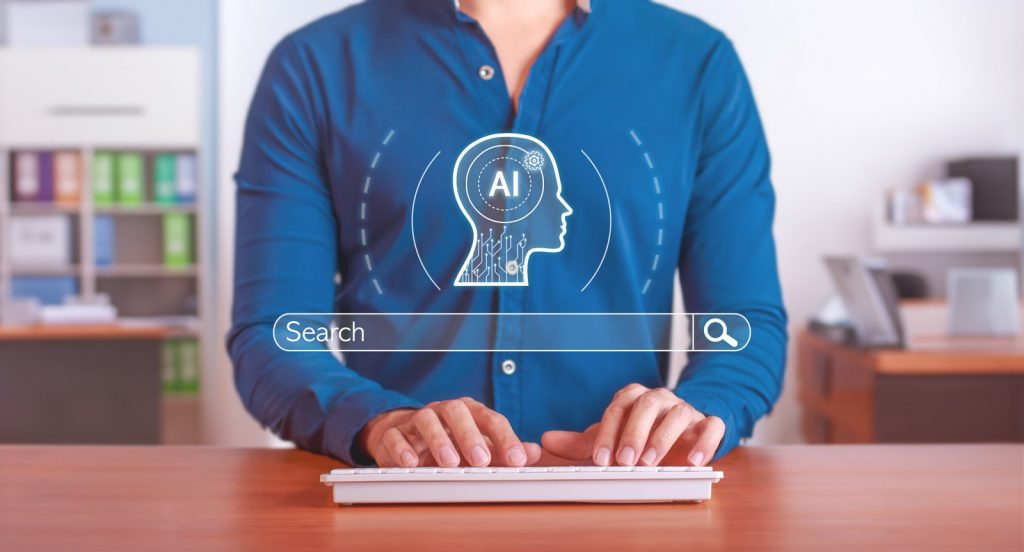Did you know that Google processes a staggering 6.3 million searches per minute? Knowing what clicks with your target audience can be the difference between a well-spent or wasted ads budget. This is where a Google Ads audit can help. It’s like a routine doctor’s physical for your Google ads campaigns.
A thoughtful and meticulous Google Ads audit can spot strengths and sniff out any weaknesses of your strategy. Deep diving into your account can also highlight quick-fixes and big opportunities for better performance.
In this article, we’ll explore how a comprehensive Google Ads audit should work. Supercharge your PPC performance by leveraging critical advertising insights that unearth hidden potential in new keywords and help you fine-tune your ad copy.
What Is a Google Ads Audit?
A Google Ads audit is a detailed examination of your Google Ads account. It identifies both the strengths and areas of your campaigns that are in need of improvement.
A typical Google Ads audit checklist includes the following:
- Campaign Structure and Organization
- Effectiveness of Keyword Strategy
- Quality of Ad Copy
- Conversion Tracking Accuracy
- Bidding Strategy Optimization
Conducting an audit can lead to a more effective use of your advertising budget. Like a Google Analytics audit of your organic content, it will aid in developing a stronger strategic marketing plan that aligns with your objectives.
What to Look for When Auditing a Google Ads Account
When diving into a Google Ads audit, there’s a spectrum of elements to scrutinize that ensure your campaigns are firing on all cylinders. This process is pivotal in tweaking the levers that control your ads’ visibility, engagement, and overall return on investment.
Here’s what to zero-in on for each of the five items from the Google Ads audit checklist we shared:
Account Structure
Start by evaluating your account’s architecture. Your structure impacts everything from your ability to optimize bids to how easily you can analyze performance data.
Ask yourself: is it organized in a way that allows for granular control and easy analysis? Are they segmented logically, perhaps by product lines or audience segments?
Let’s demonstrate with a hypothetical example: Imagine a thriving eCommerce brand specializing in cowboy boots. Perhaps they initially lumped all products under a single campaign.
Through a Google Ads audit, they realized that segmenting campaigns by product type (e.g., men’s, women’s, work, and fashion boots) enables more precise bid adjustments and performance tracking. This leads to improved campaign control and analysis.
Keyword Optimization
Keywords are the backbone of your Google Ads efforts. Look for a strategic mix that targets both broad audience interests and niche specifics. Identify any gaps or irrelevant keywords that could be draining your budget.
Suppose our hypothetical cowboy boots brand was initially casting a wide net with generic search terms like “boots”. A proper Google Ads audit can reveal the value of more specific keywords, like “handcrafted men’s cowboy boots” or “waterproof cowboy boots for women.”
Implementing these long-tail keywords could significantly reduce irrelevant traffic. By shifting the focus on high-intent users, our brand can optimize their ad spend.
Ad Copy Effectiveness
Your ad copy should resonate with your audience’s needs and desires. Try asking yourself: does the copy speak directly to your target audience’s pain points? Strong ad copy is crucial for attracting clicks and conversions.
Let’s say our cowboy boots’ Google Ads audit revealed their ad copy (“Buy Cowboy Boots Online”) was too generic. Knowing this can help them craft a more targeted message like, “Slip on a Pair of Authentic, Handmade Cowboy Boots”.
Conversion Tracking Setup
From form submissions to purchases, are you accurately tracking all relevant actions visitors take on your website?
Verify that your conversion tracking codes are correctly implemented across your page. Proper conversion tracking is foundational to measuring and optimizing for ROI.
The boots brand conducted their Google Ads audit and found that they were only tracking final purchase conversions. They can use that information to fix their tracking and measure other valuable actions, like newsletter signups.
Bidding Strategy Alignment
Lastly, examine whether your bidding strategies are effectively utilizing your budget to achieve your campaign goals. This might involve tweaking bids for different keywords based on their performance or exploring alternate bidding strategies.
Imagine our boots brand discovered that they were only utilizing a one-size-fits-all bidding approach. A proper Google ads audit would illuminate the inefficiency of this strategy so they can adjust bids for high-performing keywords like “durable work cowboy boots”. This simple tweak optimizes their ad spend and aligns their bidding strategies more closely with their campaign goals.
How Do I Run an Ad Audit? A 7-Step Approach
Looking for a clear-cut roadmap for a Google Ads audit of your campaigns? We’ve got you covered. Here’s a step-by-step guide to help you navigate the process:
Step #1: Set Clear Objectives
Begin with a clear understanding of what you want to achieve with your audit. Whether it’s increasing conversions, improving click-through rates, or lowering cost-per-click, your objectives will guide the Google Ads audit process.
Step #2: Examine Your Account Structure
Take a closer look at how your Google Ads account is structured. An organized account sets a strong foundation for effective PPC management. Think about having campaigns logically segmented by product, service, or target audience.
Step #3: Keyword Performance Analysis
Use Google Ads’ built-in tools to assess the performance of your keywords. Focus on identifying and eliminating underperforming keywords.
Try spotting opportunities to incorporate new, high-potential keywords into your campaigns. You could also consider integrating your highest performing organic SEO keywords, too.
Step #4: Ad Copy and Creatives Review:
Evaluate the effectiveness of your ad copy and creative elements. They should align with your brand messaging and be compelling enough to encourage clicks. Implement A/B testing to refine and improve your ad copy over time.
Step #5: Check Conversion Tracking
Ensure that all conversions are being accurately measured. This step involves confirming the correct setup of conversion actions within Google Ads and the proper implementation of tracking codes on your website.
Step #6: Bidding Strategies Assessment
Analyze your current bidding strategies to ensure they’re in line with your campaign goals. Experimenting with different bidding options provided by Google Ads can help you find the most efficient way to use your budget.
Step #7: Keep Up with Google Ads Updates
Google Ads is continuously updating. Stay informed about new features and best practices. Regular Google Ads audits are essential for adapting your strategies to changes on the platform and maintaining optimal campaign performance.
How to Develop a Strategic Plan From Your Findings
Crafting a plan from your Google Ads audit findings is all about precision and targeted actions to elevate your PPC campaign performance. Here are 3 actionable strategies you can implement:
Leverage Audience Insights for Advanced Targeting
Go beyond basic demographic targeting by utilizing audience insights from your audit. Identify patterns in user behavior, such as pages visited before conversion or common drop-off points.
You can then use this data to create custom audience segments and tailor your ad campaigns to speak directly to these nuanced behaviors. This can increase relevance and engagement.
Implement Smart Bidding for Complex Campaign Goals
If your audit reveals inconsistencies between campaign performance versus goals, consider switching to or refining your smart bidding strategies.
Say you have campaigns with specific objectives, like maximizing conversions at a target acquisition cost. Smart bidding algorithms can dynamically adjust bids at auction-time based on the likelihood of achieving your goal.
This approach is particularly useful for campaigns with complex, multi-faceted objectives because they would benefit most from the nuanced decision-making of this AI.
Optimize for Ad Extensions and Features
Your Google Ads audit might show that certain extensions or Google Ads features are underutilized or misaligned with user intent. Let’s use product-specific queries as an example.
Perhaps you discover product-specific searches are driving a significant portion of your traffic. Ensure your structured snippet extensions are optimized to showcase product categories or types to enhance ad relevance and user experience.
Similarly, review and refine callout extensions to highlight unique selling points that are most compelling to your target audience. These can be based on insights gleaned from your Google Ads audit.
Turn Your Advertising Insights into Impact
If you’re running PPC campaigns for your business, running a Google Ads audit shouldn’t be an exercise in ticking boxes. Instead, treat it as a crucial step in refining your paid strategy for maximum efficiency and effectiveness.
With a detailed and meticulous review, you’ll unearth the adjustments needed to align your ads with your strategic goals. A proper Google Ads audit can ensure that every dollar you invest is a dollar well spent.
At Taktical Digital, we take pride in turning findings from audits into actionable strategies that power our clients’ campaigns. Want to learn how we can craft your next PPC campaign? Contact us today and find out why we’re the best PPC agency to grow your business.
Get in Touch
Your new growth partner is just a phone call away. Get in touch with us and open the door to a world of growth potential you didn’t know existed. Let’s work together to transform and accelerate your company’s growth.