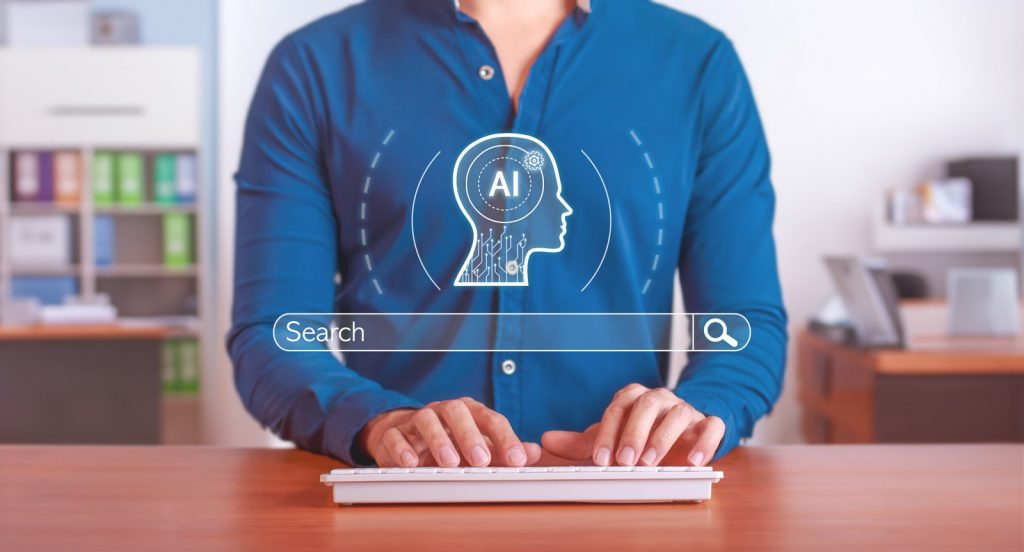Get the latest Taktical Growth Hacks, plus more insights delivered to your inbox each week: Sign Up Here.

Growth Hack #1 – Double Your Conversions by Removing Clutter:
Boosting conversions is a goal for every marketer. But what can you do to the actual CTA to improve results by 2X?
Let the surrounding area around your CTA to be free from all clutter.
Social media buttons, any unrelated videos, content, should be nowhere near the CTA.
Instead, only elements that can push the offer better should be near CTA.
You can check out in the source link below how Open Mile saw a 232% increase from their homepage by reducing clutter around their CTA and placing it over whitespace in the center of the page.
Source: https://vwo.com/resources/case-studies/open-mile-tested-page-elements-increased-conversions/
__________________________
Growth Hack #2 – The Nine Conversion Tricks Every Marketer Needs to Know:
Here they are:
1. Get Visitors To Make A Small Commitment
2. Increase Conversions With The Decoy Effect (One offer that is clearly better than all the rest)
3. Use Exit-Intent Popups To Increase Conversions
4. Use Logic Branching Surveys To Learn How Your Audience Thinks
5. Improve Your Site’s Speed.
6. Match Your Message To Your Target Audience’s Vocabulary
7. Personalize Your Content To Increase Conversions
8. Use Positive Framing To Persuade And Convert More People
9. Increase Conversions With Dynamic Text Replacement
Source: https://klientboost.com/cro/conversion-tricks/
__________________________

Growth Hack #3 – How to Increase Organic Rankings by 41% (+ a Free Tool):
Content optimization is very important when it comes to your Google rankings. But, it’s very hard to do it manually.
Cognitive SEO managed to increase their rankings by 41% just 10 weeks after they did content optimization.
What they used is a tool that helps automate the process.
Here is how to use it:
1. Go to https://cognitiveseo.com/keyword-tool/
2. Input a keyword of your article that you want to rank higher on Google. And hit Enter.
3. Switch to the “Content Assistant” tab.
4. At the bottom, hit “Start optimizing your content”.
5. At the top right hit “Import URL” and paste a link to your article.
6. At the bottom hit “Check Score”.
7. Voila – here is your current rank and suggestions to improve it.
Source: https://cognitiveseo.com/blog/16542/improve-website-rankings/
__________________________
Sign Up for Even More Tips and Tricks to Help Increase Sales