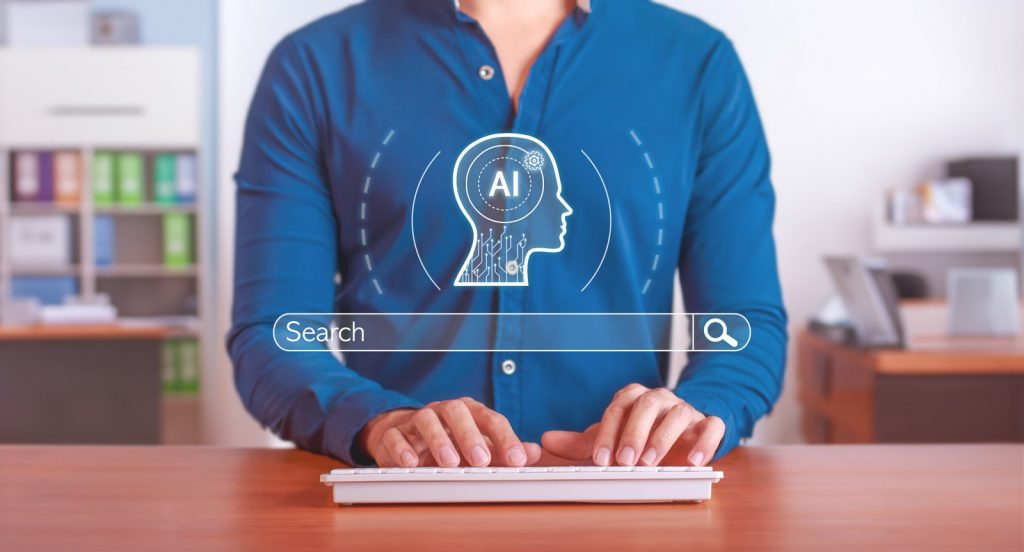Google has more than 200 ranking factors, from domain issues to page-level factors to content length and beyond.
This checklist gives a few pointers on SEO best practices for 2018 and how to beat the Google algorithm at its own game.
Domain History
If you’re purchasing a domain, you might want to check the history first.
A site with a less-than-perfect background has the potential to negatively impact your SEO efforts.
Before purchasing a new domain, check out its link profile, previous activity, and previous owners.
What’s a quick way to do this?
Visit Whibse.com to check the current state of the domain in question.
Then, go to HosterStats.com to check the domain’s ownership history, in addition to its hosting history and DNS history.
Majestic, Ahrefs, and SEMrush are additional tools that can help you check the domain’s link profile.
Domain Age
While John Mueller claims that the age of a domain doesn’t play much of a role in search rankings, Google actually does take age into account.
What’s a Cheap way to check the age of a domain?
If you’re curious as to how old a domain is, just go to godaddy.com/whois, type in the domain, and just like that it will spit out the age.
Exact Match Domain
At one time, having an exact match domain with the precise keyword was imperative for ranking purposes.
But, according to an EMD update having an exact match isn’t all you’ll need.
The update, which launched in 2012, is essentially a filter that prevents low quality sites from ranking just because their keywords matched their domain names.
There’s plenty of EMDs that reign in rankings, though.
Take Cheapflights.com, for example.
How do they do this?
By being a non-spammy, legitimate company.
Mobile Optimization
Making sure your site is optimized for mobile is one of the most important things you can do before unleashing it onto the web.
Google checks for sites that are mobile-friendly, and will penalize those that are not.
What’s a quick-and-easy way to check for mobile optimization?
Visit Google’s Mobile Friendly Testing tool to check whether your site is mobile-friendly.
Duplicate Information
According to Google’s Matt Cutts, it’s better to have unique meta descriptions, or no meta descriptions at all, than having duplicate meta descriptions across your site pages.
Is there a way to check this?
Screaming Frog, a desktop program that crawls site links, images, and CSS, is a great way to check your site for duplicate meta info and titles.
Though following this list to a T is one preventative measure to avoiding SEO pitfalls, enlisting the help of search-engine specialists is the best way to optimize your efforts.
The world of Google rankings is riddled with nuances that an SEO expert is best equipped can handle.
However, it does help to make even these above minor changes to better your website’s visibility on the web.