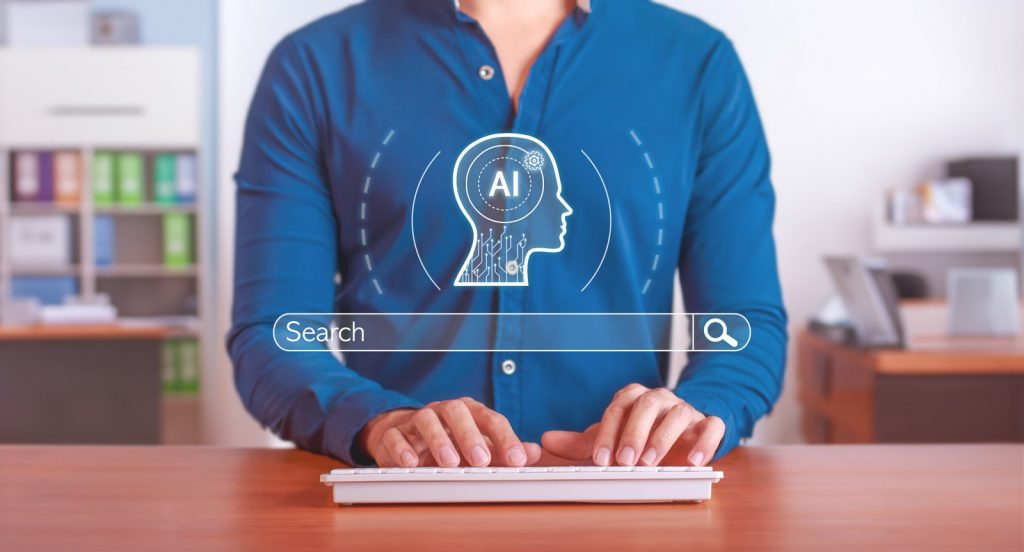Sending your friends gift cards using the Facebook social media platform doesn’t have to be complicated. With just a few easy steps you can send gift cards via Facebook to any of the friends on your list of contacts.
Compared to how difficult it used to be to enter all of the card information on the app while ensuring it got to the right person, you’ll find that sending a gift card via Facebook the modern day way is much simpler!
You can choose to send a gift card for any occasion including a highschool graduation, college graduation, birthday holiday and more. With modern technology and integration with social media, gifting has never been easier.
Where to buy Facebook Gift Cards
While third party sites like Amazon, Target and Starbucks do offer their own integrations with Facebook, one of the easiest ways to buy gift cards with the intent of gifting them via the app is already built in.
With that being said, sites like Amazon do make it easy to log in to Facebook from the Amazon web browser or mobile app and post the selected gift card on your friends’ wall or send it to them via direct message.
When you send a gift card through Amazon, you have the option to pick your gift card design, the wall post graphic and more. For users who are looking to leave a lasting impression by showing their loved ones some appreciation, a unique gift card design is always fun and effective.
All you have to do to purchase Facebook gift cards through the Facebook app or desktop browser is search for the friend’s profile who you want to share a gift with, and click on the gears (options) below the message text in the top right hand corner.
Once the menu has been expanded, you will be able to select ‘give a gift’ and then choose a retailer from a list of popular and recommended options.
In addition to being an incredible tool for consumers, this integration has proven to be a valuable tool for growing businesses running contests using Facebook ads to promote their store or giving away gift cards on the app.
Notes & Messages
Just like with a traditional card that is sent in the mail accompanied by a gift card, messages and notes are easy to add. When you select the retailer that you’d like to purchase a gift card from and then in turn, gift to a friend, you will be prompted to enter an amount as well as a message to your friend.
Popular messages include congratulatory notes, best wishes, holiday greetings and more, although don’t be afraid to get creative!
Again, once you are logged in, all you have to do is navigate to the profile of your friend, select the gears in the top right-hand corner next to the “message” text and then click on ‘give a gift’.
Once you’ve selected the ‘give a gift’ option, all you have to do is select your e-card, enter an amount and review your purchase.
If you’ve been spending too much time performing online searches for phrases like “send gift card on facebook” or “send gift card via Facebook”, you should know there is a simpler way.
Whether you are purchasing a gift card through a Facebook partner such as Amazon, Ikea or Target or using the Facebook integrations directly, you shouldn’t be afraid to send a gift card the modern day way!