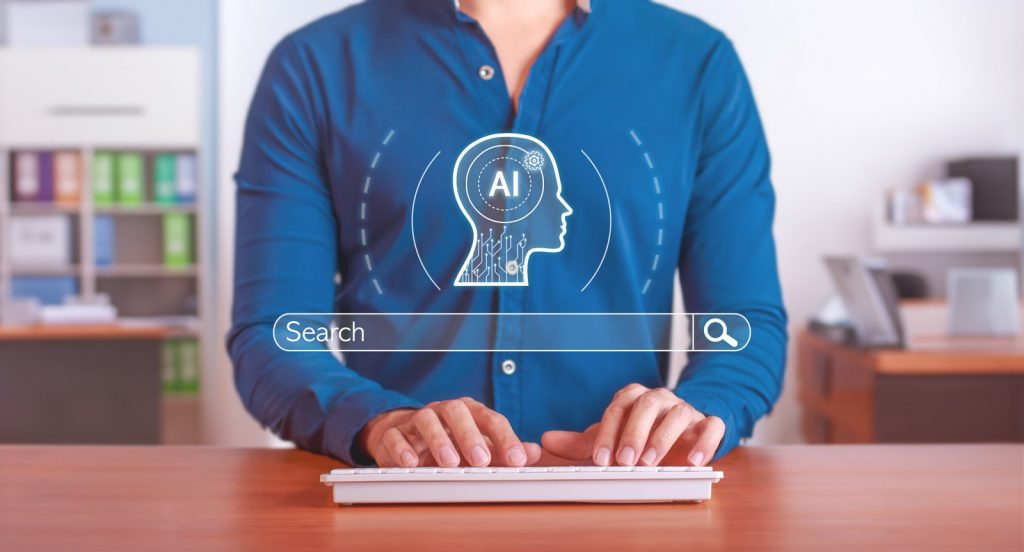Google Analytics is something we spend hours exploring and learning from (weird, right?).
It’s the best way to manage and track web data and use it to make smarter decisions for us and our clients. There’s nothing more telling than data. It doesn’t lie and it’s always there to tell you things you might be missing.
That said, Google Analytics can sometimes get a little wonky. From the integrity of your analytics to the quality of what the platform is giving you, it’s worth taking time to perform this 20-step Google Analytics Audit to ensure you’re getting the optimal performance out of this essential platform.
Where to Start for your 20-Step Google Analytics Audit
Review Your Account Setup
This might sound like a simple first step, but it’s important to utilize your Google Analytics account properly. That means making sure you have the correct info on your account, including:
- Checking your default URL
- Reviewing extensions to your website
- Checking your time zone and demographics
- Watching for any errors that Google Analytics shows in your settings
You might be surprised to see a few things out of place or loaded with the wrong info, especially if you created the account a while ago.
Review Your Audience Reports
Under your Audience Reports, you’ll find a lot of great info. From retention and bounce rate to the number of people visiting your pages, there’s a lot to learn from here. Take a quick moment to peek at things for accuracy.
For example, if you’re finding that you report a low page visit average, double check that you’re tracking page views correctly. Likewise, ensure that your demographics option is turned on. Peeking for any outliers or weird data can help show you if you’re missing something.
Review Your Acquisition Reports
When you go to Acquisition, you’ll find all sorts of info about your traffic. If any of this data looks odd, double check that you’re properly tagging campaigns within Analytics.
The fix is a bit of a long process, but making sure that you download the Google Analytics Debugger can help a ton to speed up the process. Go ahead and peek at self-referrals too. If you find that your domain tracking isn’t matching up in Analytics, you can check to see if you have any subdomain issues related to your website. This is handled on your backend, but Analytics does a good job highlighting them for you to fix.
Check for These Common Issues with Behavior Reports
Under Behavior Reports, you might find that you’re violating the Terms of Service for this platform. Double check in your site content collection to see if you’re collecting personal email addresses. If you are, fix that before it becomes an issue.
Next, make sure your page URLs are split into fragmented URLs based on permalink text. If so, go ahead and start handling that on your backend; the difference will show in your Analytics once you address the issues.
Conversion Reports – Do Things Match Up?
Here’s a quick one you can check easily. Under Conversion Reports, double check that your ecommerce software and the Analytics line up. If not, you’ll want to check your plug-ins on your website and their extensions. Likewise, you need to make sure you check your time zone and the date to ensure that these line up, otherwise the data will be all messed up.
These are the best places to start making sure you have everything in order on your Google Analytics account! When it comes to tips on everything digital, be sure to keep an eye on our blog for the latest tricks and guides to everything you need to grow your business.