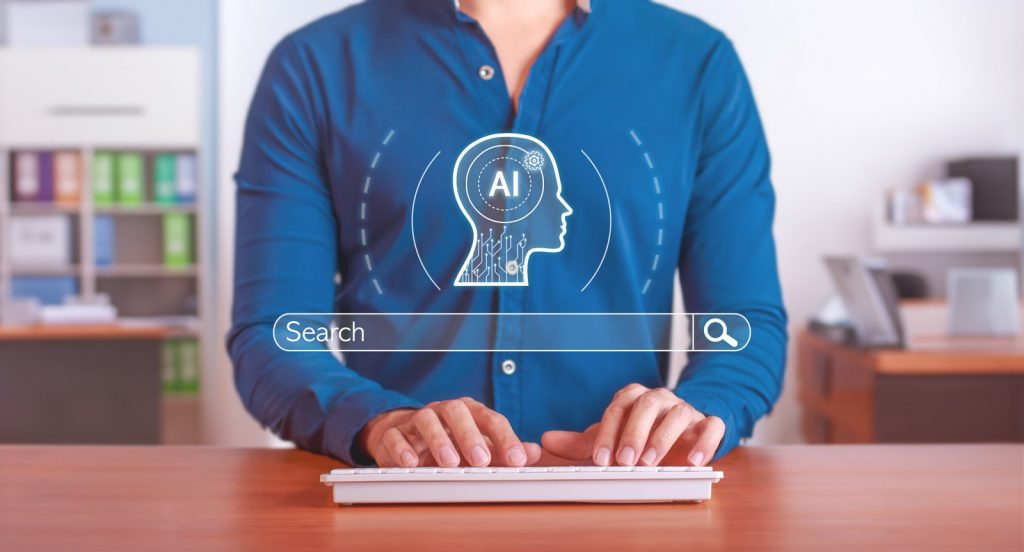See a post.
Tap the tag.
Browse and buy.
These three steps are all it takes now to shop on Instagram.
With the global launch of shopping on Instagram in March 2018, the platform expanded its capabilities to include Stories in September that same year.
With even more recent updates – like beta testing a Checkout feature – it’s easier than ever for companies to leverage this Instagram shopping feature and drive revenue
But, you probably have a few questions before getting started (or to optimize what you already have launched):
- Why should I care about selling on Instagram?
- How do I use Instagram shoppable tags and set up my posts?
- What’s the best way to optimize my strategy?
We’re going to start with the “why” of selling on Instagram.
Then, we’ll explore how to sell on Instagram with the product tagging feature for both posts and Stories.
Finally, we’ll provide some best practices and suggestions for optimizing your Instagram shopping strategy, along with providing examples of brands doing it right.
Shopping on Instagram isn’t the future; it’s happening right now.
So, it’s time for you to leverage the feature and drive sales directly from the platform.
Why Selling on Instagram Matters
To first understand the appeal of Instagram shopping, it helps to dive into what makes the platform so appealing and engaging.
Let’s start at the high level:
- There are over 1 billion monthly active Instagram users worldwide.
- Of these, 80% follow at least one business account.
- On Instagram Stories alone, there are over 500 million daily active users.
Digging further into why shopping on Instagram is particularly popular, it helps to then look into how users interact with businesses:
- 1/3 of the most viewed Instagram Stories are from businesses.
- 70% of users turn to the platform for product discovery.
- Since the launch of the Instagram shopping feature, over 130 million users have been tapping to reveal product tags in posts.
Without looking spamm-y or overly sales-y, Instagram shopping lets you promote your brand and provide a direct line to get users from browsing to buying.
The size of the audience alone is a compelling enough reason to learn how to sell on Instagram.
Further incentive, though, is that clearly users are engaging with businesses on the platform in a way that proves they are motivated to find products and make purchases.
How to Sell on Instagram
There are a few preliminary steps to take before selling and tagging products on Instagram.
Make sure you address these as a priority so you don’t get all set to launch and realize you forgot to connect your product catalog, for example (trust us: it happens).
Before You Get Started
Check over eligibility rules for the Instagram shopping feature and make sure your business meets them.
These include:
- Are you located in a market that supports the shopping on Instagram feature?
- Does your brand sell physical goods?
- Is your brand compliant with the platform’s commerce policies?
- Do you have an Instagram business profile?
- Did you connect your Instagram account to a Facebook Page?
Next, set up your Facebook product catalog and connect it with your Instagram business account.
You have two options for connecting a product catalog:
- Do it yourself with Catalog Manager (make sure to select E-commerce as your category)
- Have a Facebook Partner help set it up for you
Finally, it’s time to submit your Instagram shopping account for review and approval.
To do this, open up the app and head to your profile’s Business Settings.
Follow the steps in the proceeding screens, then submit your account.
It can take a few days (or more) to receive approval.
Once you do, you’ll get a notification like this:
Now, you’re all set to start tagging products on Instagram and using the shopping feature!
How to Tag Products on Instagram
Once you’ve set up your Instagram shopping account and received approval, it’s time to create your first post or story.
Product Tagging for Posts
Start by making your post the same way you would any other, with an attention-grabbing visual, caption, and any other usual details.
When you’re all set and on the Share screen, this is where product tagging happens.
Once you press “Tag Products”, you can start typing product names and they’ll appear from your catalog.
Note that you can tag up to five product per image, or up to 20 if it’s in carousel format.
After you’ve included the Instagram shoppable tags, you can post to your feed.
You’ll notice a small shopping bag icon in the upper right of any shoppable post.
With Instagram shoppable tags, users can click on the post, see the items tagged, and view them in your catalog – all without leaving the platform.
Product Tagging for Stories
Unlike tagging up to five products on Instagram posts, you are limited to one product tag in Stories.
To use this feature, start by adding your Story.
Then, tap the Sticker icon in the upper right corner.
Select the Product sticker from the options that appear.
Just like with posts, you’ll be able to type in the product name from your catalog to tag.
You can then adjust the placement and color of the sticker.
Users will know it’s a shoppable Instagram Story by the shopping bag icon included on the sticker.
When pressed, the sticker then opens up to the following screen, which can take users directly to your site to complete the purchase:
With the rollout of Instagram Checkout, however, this icon will soon change to say “Checkout on Instagram”.
This latest feature is currently available only to a select few retailers as its tested and tweaked.
However, expect it to become available worldwide shortly.
Essentially, it lets those shopping on Instagram to remain on the platform for the entire transaction – including purchase.
Reducing friction even further and preventing people from leaving the platform encourages more purchases and makes the Instagram shopping feature all the more valuable.
3 Examples of Highly Shoppable Instagrams
There’s no secret formula to a successful Instagram shopping strategy.
It all depends on your audience, industry, and your brand specifically.
How your customers (current and potential) prefer to engage with you isn’t some door to unlock and then leave unattended.
Instead, you should approach optimizing how you sell on Instagram as a constantly varying strategy that requires frequent testing and adjusting.
People preferences vary; let that be reflected in your strategy,
To get you started, though, here are a few brands that knock it out of the park with their shoppable Instagram posts and Stories.
1. Lulus
Women’s clothing brand Lulus was one of the first brands to implement Instagram shoppable tags.
What they do best is provide new types of content that inspire their followers to shop.
From user-generated content to providing images of outfit ideas, all of their posts feel fresh, engaging, and leverage the best parts of the Instagram shopping feature.
This sample post provides outfit inspiration that lets customers purchase everything they see to easily recreate the look at home.
What would otherwise be a regular, style idea post becomes useful for driving revenue and sales thanks to Instagram shoppable tags.
In another example, Lulus demonstrates the ways that Instagram shopping can integrate with an influencer campaign.
With a Lulus ambassador showcasing the outfit, followers can see the product in real life and how it’s worn by one of their favorite influencers.
To attest to their success, Lulus said that they directly attributed over 1,200 order and 100K+ website sessions to Instagram shopping.
2. Aritzia
Another women’s fashion company, Aritizia, uses the Instagram shopping feature to its fullest extent.
Almost every post and Story has product tagging, and it’s done in a seamless and simple way that emulates the brand’s image and values.
As put by Elisa Kosonen, Aritizia’s Senior Manager of Social Media,
“We believe Instagram is integral to how our audience is inspired to shop. We’re seeing a strong lift in sales conversions whenever we use shopping on Instagram, since tapping to learn about our products has become the norm.”
Inspired by their success with the Instagram shopping feature, they continue to create content that feels organic while inspiring their customer.
This example from their Instagram story proves the appeal of keeping things simple.
Treating their Story like a product catalog gives users what they want from their Instagram shopping experience while staying true to the brand.
3. Barbour
Outerwear specialists Barbour leverage shopping on Instagram as a new way to connect with customers.
Additionally, the app acts as a platform for the brand to spread awareness of their messaging and history.
Often in each caption of a post, like the above, there’s an explanation of the design history and inspiration.
Beyond just using product tagging for selling on Instagram, the company also explains their design point of view to further engage customers.
And it’s worked.
According to Laura Dover, Global Digital Communication Manager at Barbour,
“Since we started to use the feature, our sales from Instagram have increased by 42% and traffic to our website from Instagram is up 98%”.
The brand also uses the carousel format to exploit every opportunity for product tagging.
With excellent brand messaging combined with a seamless shopping experience, Barbour proves the power of selling on Instagram with product tagging.
Time to Set Up Shop
You have the resources and now the knowledge to launch your Instagram shopping campaign.
If you want even more help and assurance of a successful strategy, try partnering with a professional Instagram marketing agency.
With the right know-how for optimizing and leveraging all possible features of Instagram shoppable tags, you can maximize ROI while boosting engagement.
Whether you go it alone or bring on a partner agency, it’s time to take advantage of the Instagram shopping feature.
With even more features rolling out soon, getting used to this feature and tweaking your strategy now will set you up for success in selling on Instagram into the future.