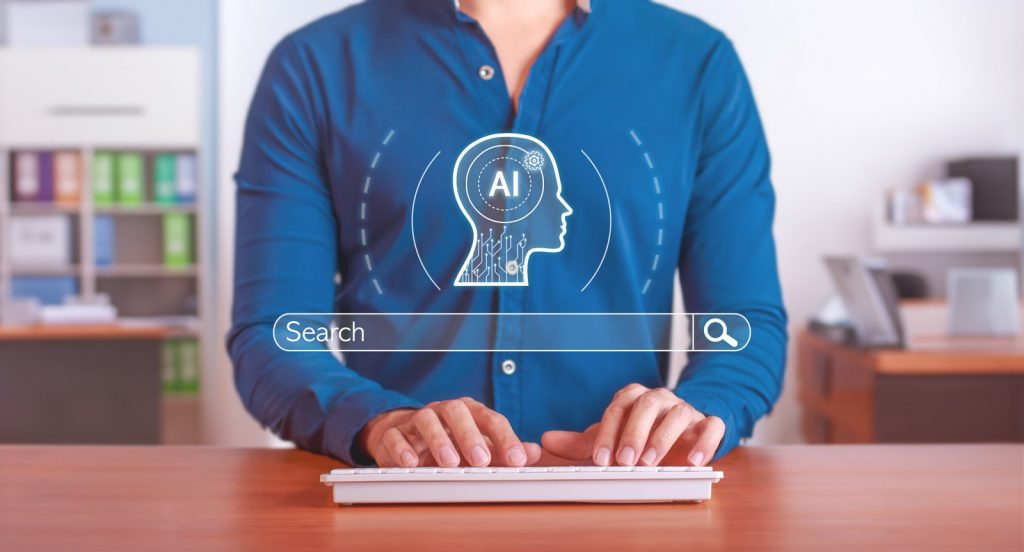We all know social media can do a lot to help you achieve your marketing goals. Social media platforms offer access to large audiences and they provide marketers with a range of useful advertising tools. Along with that, it is a cost-effective way to raise awareness and acquire new customers.
What many marketers are missing is the benefits of a platform like LinkedIn. Do LinkedIn ads work when compared to larger platforms like Google or Facebook? Sure, the advantages of Google and Facebook ads can’t be denied, but LinkedIn is a platform that could be uniquely powerful depending on the audience you are trying to reach. Most notably, it is one of the best options if you are trying to sell to businesses or reach professional audiences.
While many of the features and options you will find with LinkedIn ads are similar to what you may expect from other social media platforms, there are important differences. Trying to just take your strategy from another platform and apply it to LinkedIn will not lead to the best results.
In this post, we are going to look at the LinkedIn best practices that can help any marketer reach their goals on the platform.
Get to Know Your Audience
You can do more to reach your goals when you define your target audience. One of the LinkedIn best practices involves targeting on the platform. A great thing about targeting on LinkedIn is that it goes beyond the standard targeting categories like age, gender, and location to offer options like industry, job title, seniority, and company name.
When you are selling B2B or targeting professionals, these options can have real power. Once you have your ideal audience, you can then craft marketing content that will appeal directly to those people.
Watch the Forecasted Results
An important thing to consider when you’re wondering, “do LinkedIn ads work?” is to make sure you’re paying attention to the projected audience results in LinkedIn. You will see the forecasted results on the right panel when you are building the audience for a campaign. This can indicate the projected size of the audience, and you also have a section for segmented breakdown.
This can tell you the breakdown of your audience by factors like years of experience, company size, job function, and more. Keep an eye on how the makeup of your audience changes as you make different selections. You might need to make adjustments if your audience gets too small or if a critical segment looks to be underrepresented.
Use the Right Ad Placement
Just like other social media platforms, LinkedIn offers different options for ad placement. The three basic options include sponsored ads, InMail ads and text ads. Sponsored ads show up in the user’s feed; InMail ads go directly to their inbox, and text ads show up on the sidebar.
You need to consider your audience and you might even need to do a little experimentation to find the right ad placement for different campaigns. You can also work with a LinkedIn ads agency to help you figure out the best placement for your ads.
Target by Lists
LinkedIn offers the option of matched audiences to allow for precision targeting. With this option, you can upload different types of lists to target users in different ways. As an example, you can upload lists of email addresses. You can also upload lists of company names to target people at those companies.
Beyond that, you can also use those lists to create lookalike audiences to target users who may be similar to the people on those lists. One important note is that the LinkedIn ads policy for these lists is that they will expire if they are not used for ninety days.
Add the Insight Tag to Your Website
The LinkedIn Insight Tag is a feature that allows you to install a tracking pixel on your website. If you are serious about making the most of LinkedIn ads, you should install the Insight Tag as soon as possible. The Insight Tag offers reporting features and conversion tracking.
Along with that, it can provide valuable insights concerning the visitors to your website. You can also use it to create matched lists based on website activity.
Use Text in Images
An attractive image can be one of the best ways to capture the attention of users on LinkedIn. Another great tip is to add text to the images. It might not be appropriate for every campaign, but it can be an effective way to make sure the main message of the ad stands out.
One way to make sure this works is to use letters with bold colors that offer a strong contrast with the rest of the image.
Create Lead Magnets
Lead generation ads from LinkedIn offer a simple ad format for collecting leads on the platform. When it is done right, you can make a lot of connections. If you want to enhance these campaigns, you should create a lead magnet to encourage more users to give you their details. LinkedIn allows advertisers to integrate lead magnets with campaigns, so it can be a simple way to make sure you get the most from your lead generation efforts.
As a final tip for LinkedIn ads best practices, test everything. Try different ad formats, placements and make adjustments to your audience. With a little testing, you will be able to find the options that work best for the campaigns you run. As an alternative, you could hire a LinkedIn ads agency to run your campaigns for you. With experienced professionals running your campaigns, you should see better results in less time.